Quick Heal Internet Security
KSh1,700.00 – KSh3,000.00 Ex.VAT
Quick Heal Internet Security – 1,2,3,5 Users
With the Quick Heal Internet Security suite in place, the Internet will be a safe space for you.
Highlights:
Secures your financial transactions on the Internet.
Automatically blocks infected, fake, and phishing websites and emails
Backs up all your important data so that you never lose out on anything
Allows you to control the Internet browser of your children and restrict them from visiting unwanted websites
Bank, chat, email, and browse online with round-the-clock security.
-
Secures your financial transactions on the Internet.
-
Automatically blocks infected emails and websites.
-
Blocks spam, infected, and phishing emails.
Ransomware Protection
Provides complete protection to your important data against critical ransomware attacks. It detects and blocks unknown ransomware attacks in real-time backed up by Behaviour Detection Technology.
Virus Protection
Ever vigilant, Virus Protection keeps scanning your files, documents, and system folders for malware or virus. Any new file is scanned without exception.
Advanced DNAScan
Quick Heal DNAScan technology detects and blocks unknown threats. It uses a combination of behavioral and characteristic inspection and monitoring of unsafe programs.
Scan Options
Offers a number of scan options. You can scan on demand, schedule regular scanning, or scan certain file and folders.
Browsing Protection
Automatically detects unsafe and potentially dangerous websites and prevents you from visiting them.
Phishing Protection
Prevents users from accessing phishing and fraudulent websites. Such websites lure you to share data with the hackers who can misuse to their advantage.
IDS/IPS
Prevents unwanted intrusion attempts or attacks by hackers.
Email Protection
Efficiently blocks emails that might carry infected attachments or links to compromised or fake and phishing websites.
USB Drive Protection
Stops autorun malware of the USB drive to curb spread of malware to your computer.
External Drive Protection
Blocks viruses and malware that may infiltrate through external drives including CDs, DVDs, and USB-based devices.
Scan External Drives
Scans external drives automatically as soon as they are plugged in to your computer for malware or virus.
Parental Control
Allows parents to set the following settings.
Internet Browsing Control – to restrict children from visiting unwanted websites.
Application Control – to restrict children from accessing applications such as gaming programs, messaging tools, media players, etc.
PC Access Control – to fix a timetable based on which, children can access the computer on particular days and times.
To know how to configure Parental Control on your PC, click here.
Safe Banking
Protects your online banking activities from fraudulent websites and malicious programs that steal financial information. It provides a safe desktop session where your financial transactions on banking portals, shopping, and other ecommerce websites stay private and hidden from hackers.
Vulnerability Scan
The operating system (OS) settings and other applications in your system might have security vulnerabilities or weaknesses. Leaving these vulnerabilities unpatched can let hackers hijack your computer and data. Vulnerability Scan helps you detect such weaknesses. The feature also helps you fix vulnerabilities that could be present in the OS settings.
Anti-Keylogger
Efficiently prevents programs called keyloggers from recording what you type on your keyboard while you are doing online banking or shopping or simply browsing the Internet.
Smart Scan Engine
Scans files and folders in lesser time without using too many system resources.
Virtual Keyboard
Attackers can steal your confidential information by installing spyware or keyloggers on your computer. These are data-stealing software tools that record what you type on your keyboard, and send the information to the attacker. This can be prevented by using the Virtual Keyboard. Any information typed on this keyboard gets encrypted and cannot be recorded or accessed by any malicious software.
Safe Mode Protection
This facility stops unauthorized users from changing Quick Heal security settings when the system is running on Safe Mode.
Automatic Backup
Ransomware Protection provides an additional layer of protection by supporting automatic smart backup that saves you from losing any important data in case of a ransomware attack. The feature automatically creates a backup of all your important files and also allows copying of backup to external device, for easy restoration even if your system gets compromised.
Registry Restore
Allows you to restore critical system registry entries and other areas from the changes made by malicious programs. It also repairs the system registry.
Wi-Fi Scanner
Scans Wi-Fi router that your computer connects to and helps you know if the router is susceptible to vulnerabilities like DNS hijacking, weak password, or weak Wi-Fi encryption and recommends security measures.
Import and Export Settings
You can export Quick Heal security for PC- Internet and Antivirus; settings from a single computer and import it to other computers. This is helpful in cases where reinstallations or multiple computer configurations are concerned.
Auto Silent Mode
Suppresses prompts and notifications from Quick Heal for uninterrupted PC usage. This does not affect the security level of your system.
Malware Protection
Protects your PC against spyware, adware, keyloggers, riskware, and other malicious programs.
Browser Sandbox
Runs your Internet browsers in a secure, virtual environment that acts like a shield between your PC’s operating system and malicious downloads. If any malicious file gets downloaded in this environment, it gets secluded and is blocked from reaching your real PC.
Anti Malware
Scans registry, files and folders thoroughly to detect and clean spyware, adware, rogueware, dialers, riskware, and many other potential threats in your computer.
Anti Rootkit
Scans objects such as running processes, Windows registry, and files and folders for any suspicious activity and detects rootkits without any signatures.
Track Cleaner
Clean tracks of the files and documents that you work on to prevent privacy breach.
Hijack Restore
Helps you restore the default settings of Internet Explorer modified by malware, spyware,or even by you.
System Explorer
Allows you to diagnose the computer system for any new malware or riskware and resolve the issues.
Firewall Protection
Firewall blocks external threats that try to reach your computer over the Internet. It also blocks threats that may arise within networks that are connected to your system. Besides allowing you to configure protection for incoming and outgoing Internet traffic, our enhanced Firewall lets you set a Firewall profile for network connections such as ‘Home’, ‘Work’, ‘Public’ or ‘Restricted’. Stealth Mode is an added benefit. It hides your PC from the prying eyes of hackers.
Quick Heal Remote Device Management (RDM)
This is a free portal where you can add your Quick Heal enabled device, view its current status, and get notified of any critical situation such as malware infections. You can also renew your subscription via the portal. Visit Quick Heal RDM here https://mydevice.quickheal.com.
Track Your Laptop
Register for our free TrackMyLaptop service and track your laptop if it gets lost or stolen. The service comes with every desktop product of Quick Heal at no extra cost.
Kindly note that Quick Heal users have to register their Quick Heal Product License key at the TrackMyLaptop portal to avail of this facility. Non-Quick Heal users have to register their Laptop’s MAC ID. To know more, visit http://www.trackmylaptop.net/
Enhanced Self-Protection
Protects Quick Heal’s running processes and services.
| Users | 1-User, 2- Users, 3- Users, 5- Users |
|---|
Be the first to review “Quick Heal Internet Security” Cancel reply
You must be logged in to post a review.
Related products
Quick Heal Antivirus
Quick Heal Antivirus




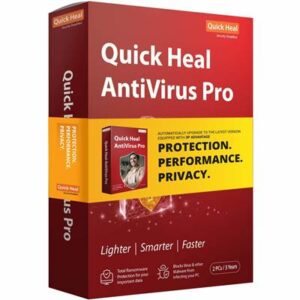
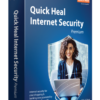
Reviews
There are no reviews yet.